FAQs
User Account
Point your mouse to user icon in the top navigation > Click 'Change Password'.
Click the 'User' icon > Click 'Address' menu in sidebar > Click 'New Address'.
No, your account will remain in our system.
Order Online & Payment
First of all, you need to have an account to access the product price quotation function, or else, you cannot order from the website.
Choose 'Category' from the top navigation menu > Choose one product > Select the product specifications > Click 'Add to Cart' button > Upload Artwork file > Make payment and you are done.
Once you get the approval on payment verification and artwork confirmation, in which by then your purchase journey is completed.
Click 'User' icon > Click 'Orders' menu in sidebar navigation > Choose your order no.
If the product is in the status of 'In Production', it means your order is a success and to be produced. (Please refer below Image)

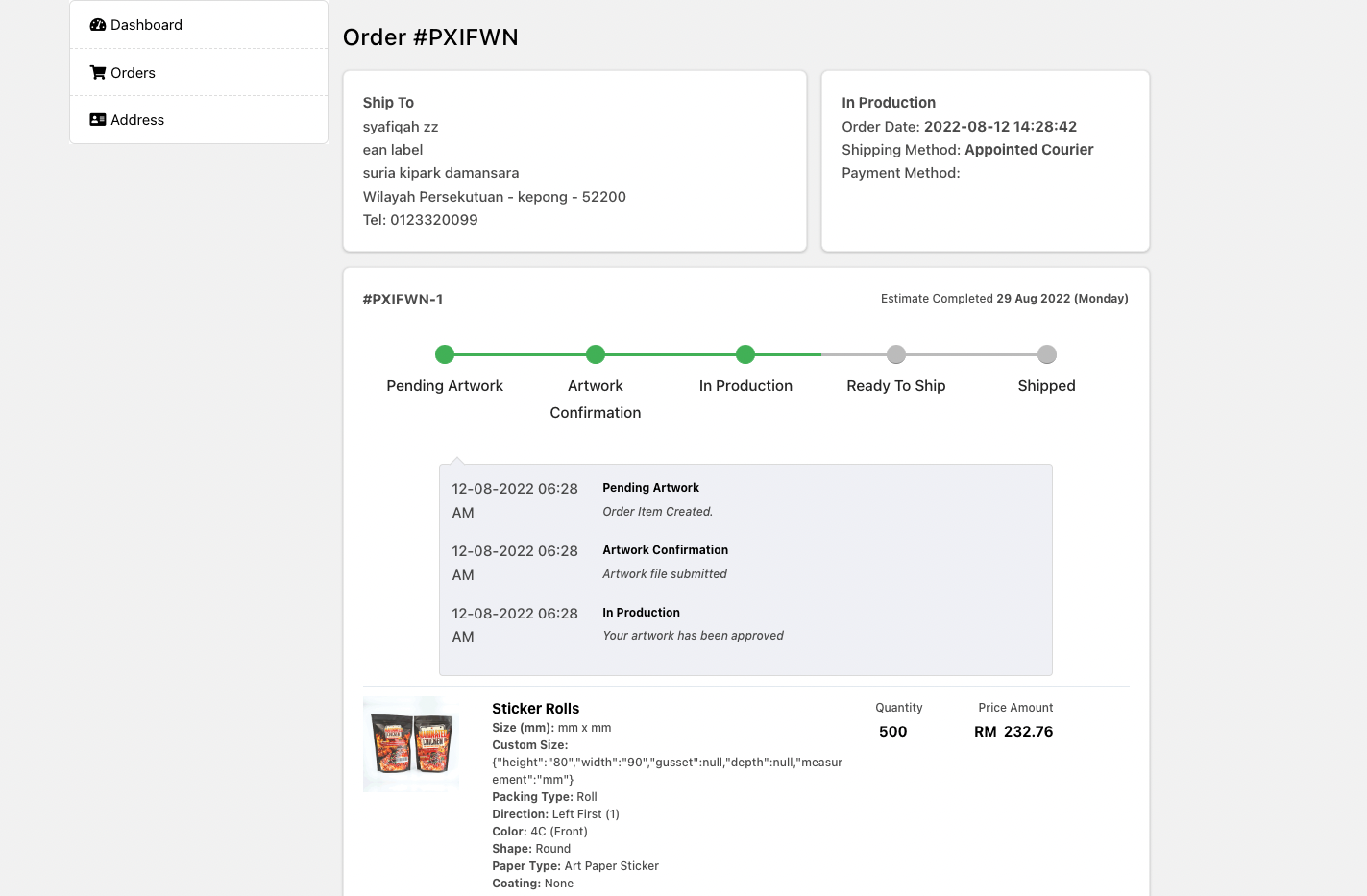
If it shows 'Artwork Confirmation', it might be due to the payment issue or your artwork has not been submitted to our system.(Please refer below Image)
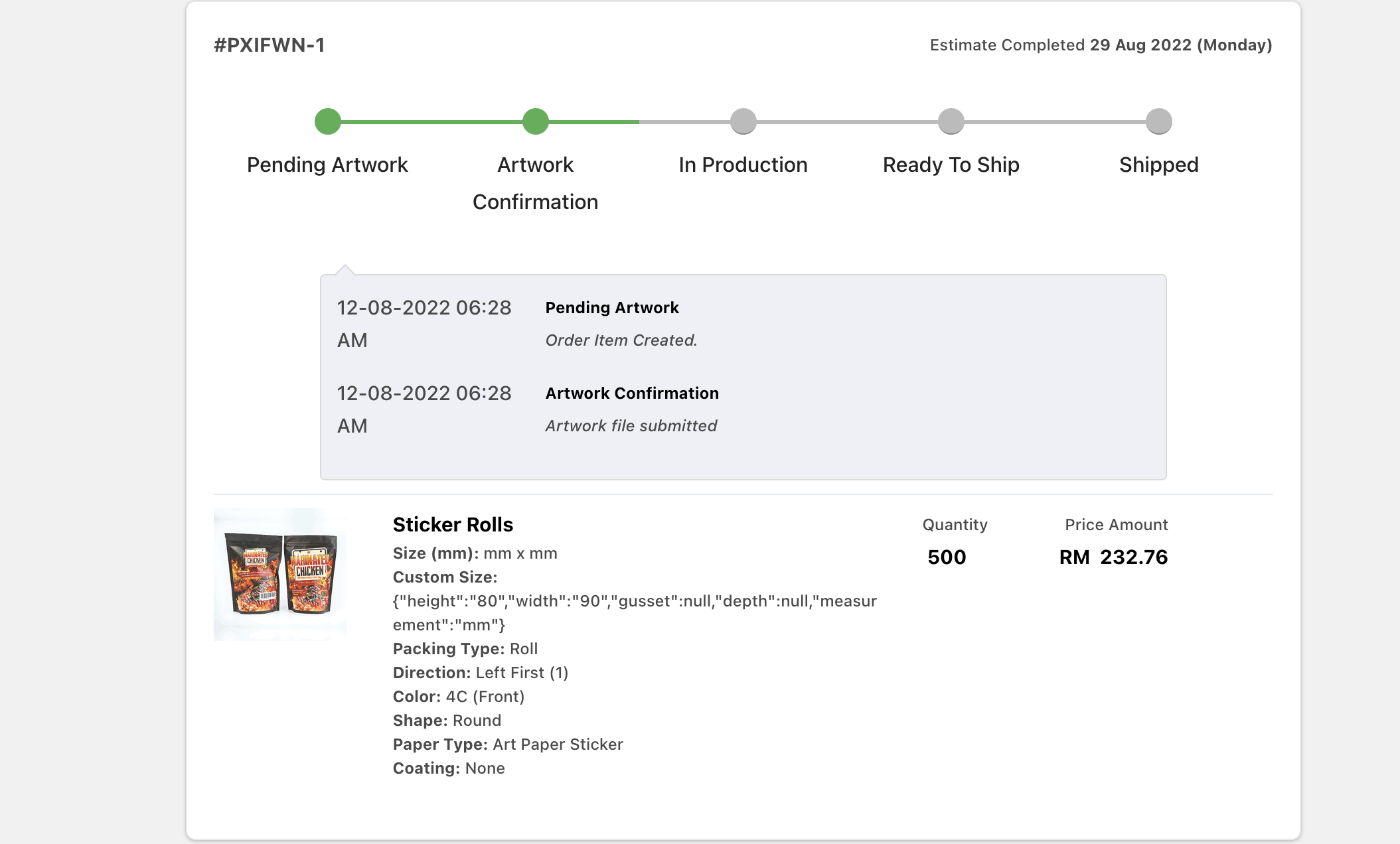
If you would like to know your artwork status immediately please contact our Customer Service.
Artwork Specification
Click 'Cart' icon > Click 'Upload' button > Click 'Upload' button > Select artwork file > Click 'Confirm' button. If you have submit your order, your artwork cannot be changed anymore.
It depends, if your file size is less than 50MB you can directly upload into our system. If your file exceeds 50MB, you are required to upload via “Wetransfer” and put the link of the transferred file in the input field.
It might be due to the file type not matching with our file format. We only accept files in AI, PSD, JPG, PNG and PDF forms. Second issues would be the size issues, please refer to the question above.
No. You have to create your own design and we will do the printing.
Measure your artwork in the form of width (W), Height (H) before you make an order.
The possible rejection due to several reasons stated as below:
(i) Resolutions of Uploaded Artworks
If we received a file in low resolution or it is pixelated, we will not proceed to printing thus your artwork will be rejected.
(ii) Artwork Without Outline
If your uploaded artwork has no outline, we are unable to proceed to printing.
(iii) Image does not embed in the artwork
We will be facing missing images from the artwork if you save without embedded it.
(iv) Wrong File Format
We will not accept files in the RGB format. We only accept CMYK files for printing.
The bleed zone is the area to be trimmed off. You are required to bleed in 3mm on where the cut is to be made. Check Artwork Specification for bleed zone references.
(Please refer below images as references) 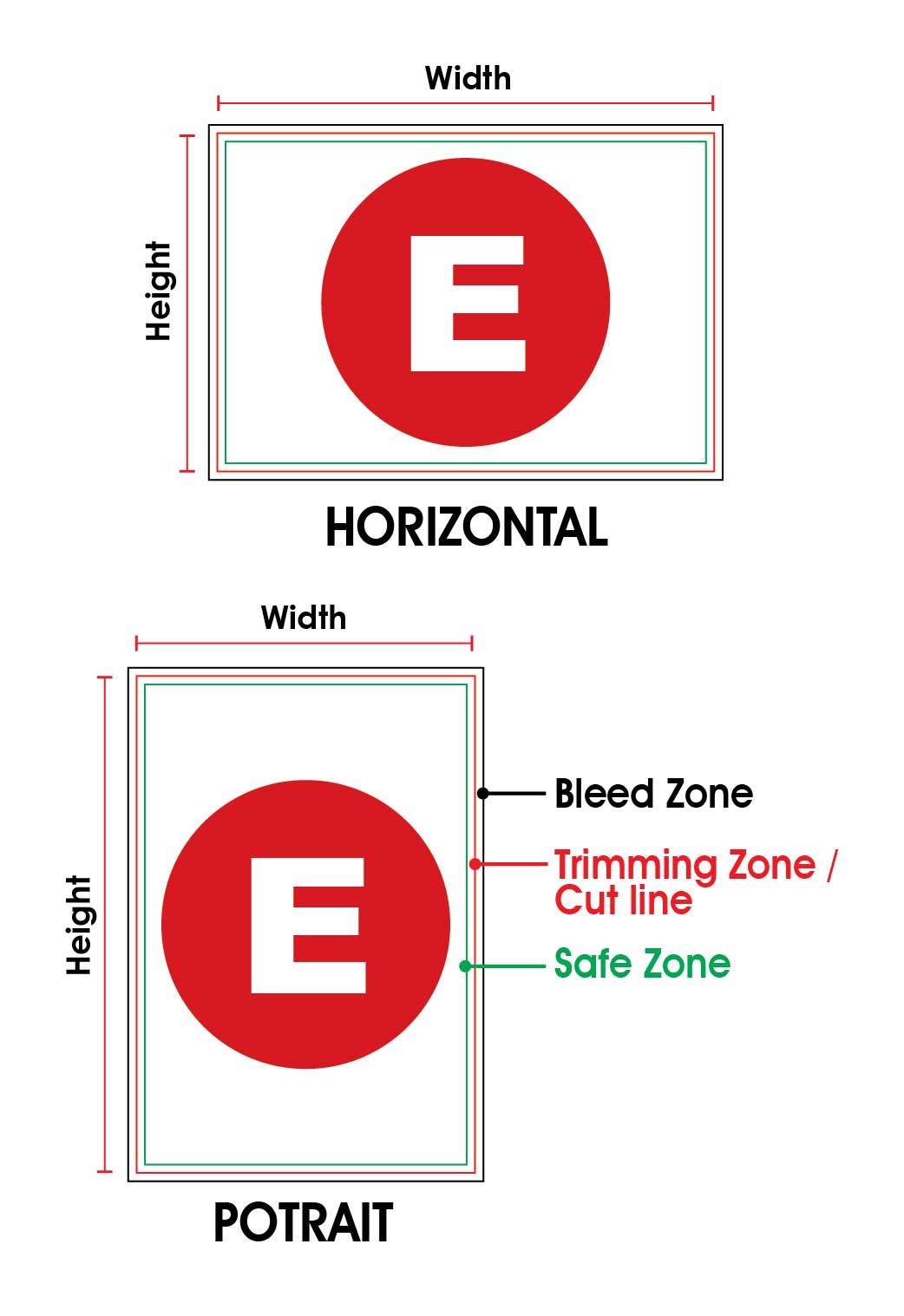
Trimming zone is a small amount of space to account for the movement of the paper and the inconsistencies of the designs.
Your artworks are required to include a trimming zone to proceed printing.
(Please refer below images as references)
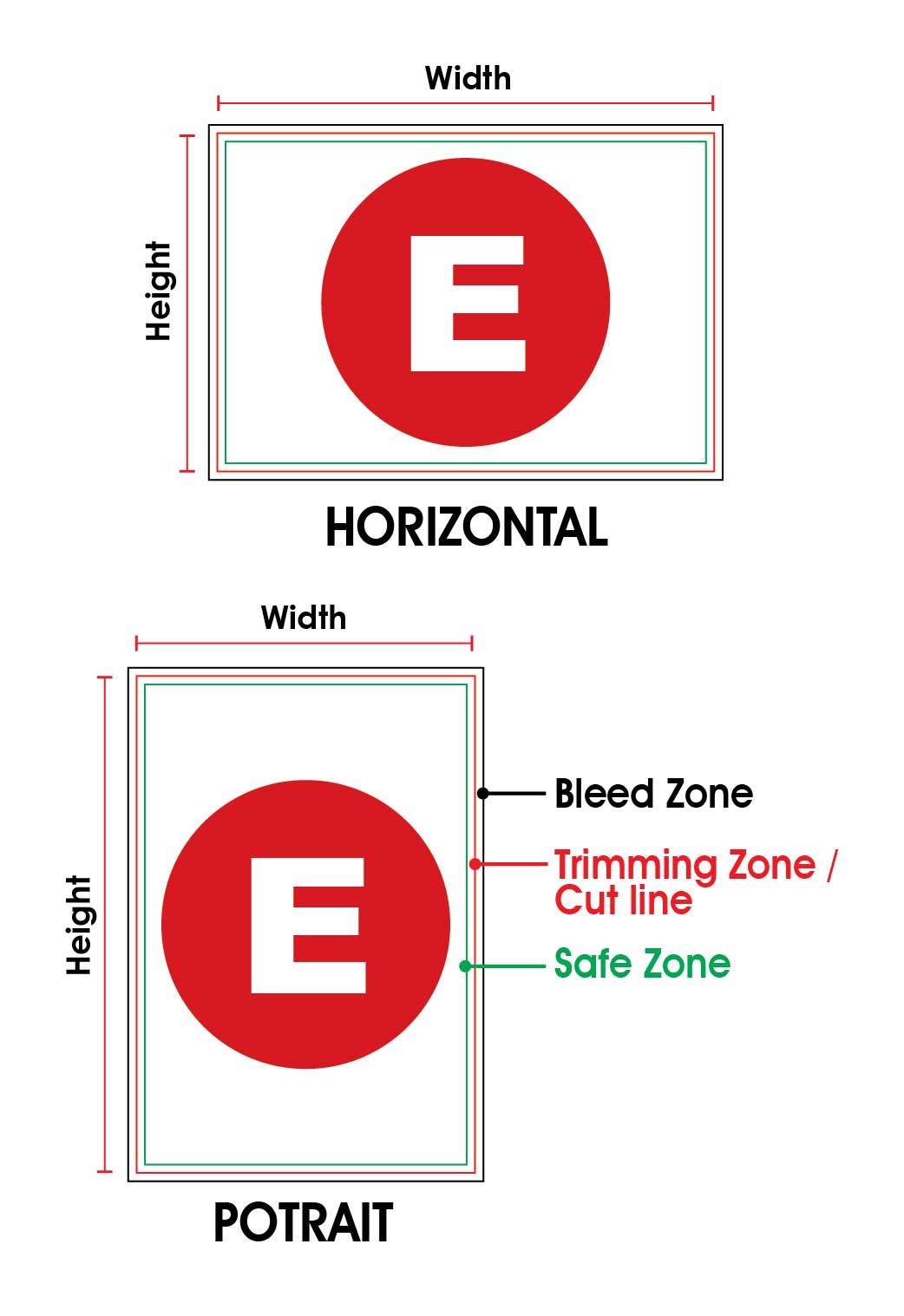
Safe zone refers to the area within the cut or trim line where you need not to worry about the important texts and graphics being trimmed off after diet cut.
(Please refer below images as references)
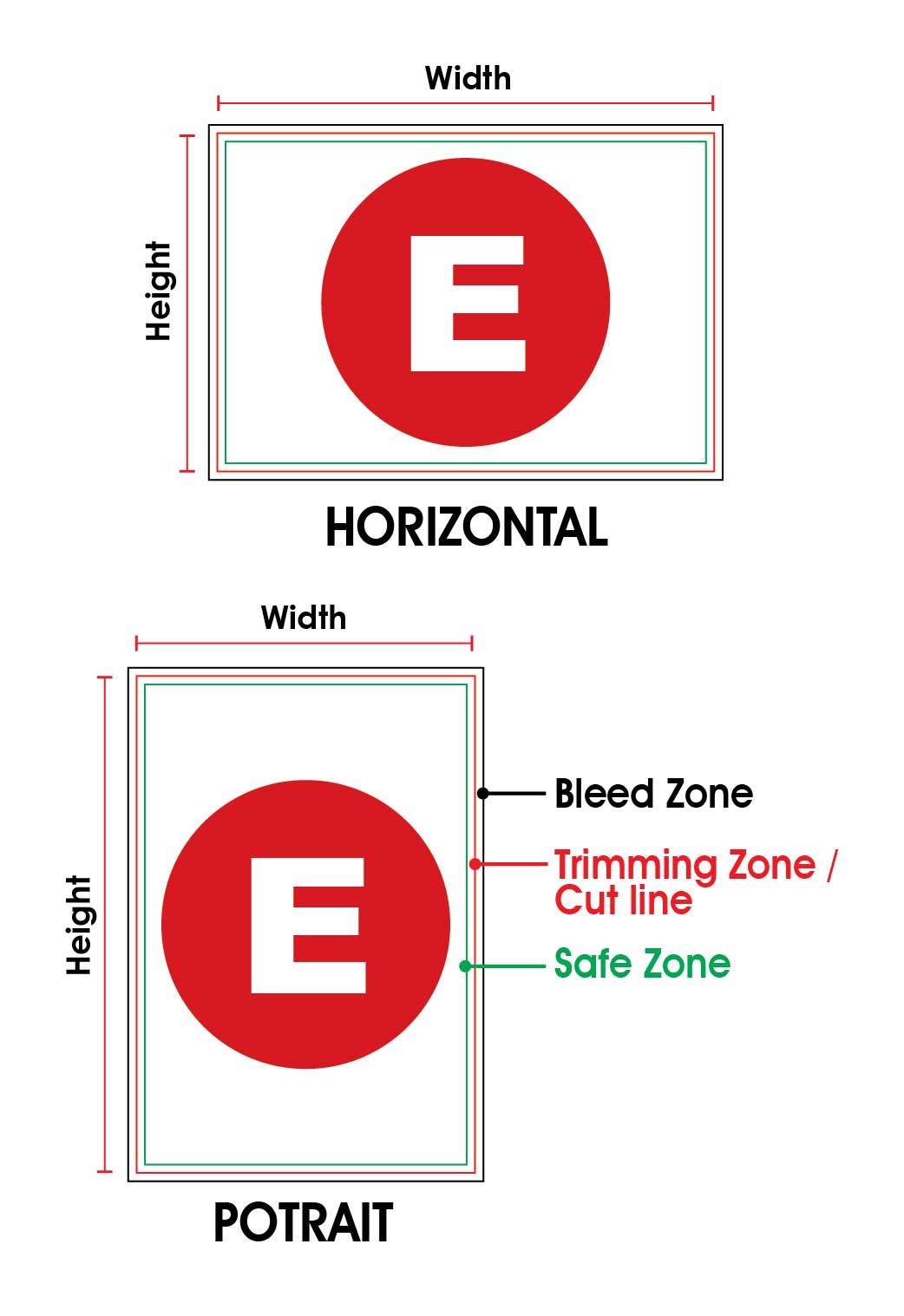
You should reupload your artwork file or send it by email to us.
Delivery
Delivery cost is generated by system according to your order volume (count by weight) and your location by inserting your delivery postcode.
Once we have done our quality checking, the courier company will pick up your order from our warehouse and will be sent to you. You will receive an email from us to track your goods delivery status after the parcel has been collected.
GDEX and Poslaju. The shortest delivery period will be our main concern when choosing one of these courier companies.
No, we are not offering selections for a courier company.
